STAAH Max V2 - Booking Engine - What is Booking Engine Alert?
This feature allows a property to publish an alert / notification to display on the Booking engine. Maybe you have a special promotion you want to announce, or maybe maintenance at the property that you want to notify guests about before booking – then this feature is for you.
Available free to Booking engine subscribers.
Where do I setup?
• Setup
• Booking Engine > Booking Engine Alerts
How does it work?
• First step is to create the alert that you want to display on Booking engine. Click ‘Add’.
• Name: Enter Alert name, this is what will be visible in Channel Manager
• Display Name: Auto populated based on previous field, with option to amend. This is what will be visible on Booking engine
• Description: Enter alert description detail, which customers will see
• Validity: Set dates Alert will be visible on Booking engine
1. Add Alert title in 'Display Name' field
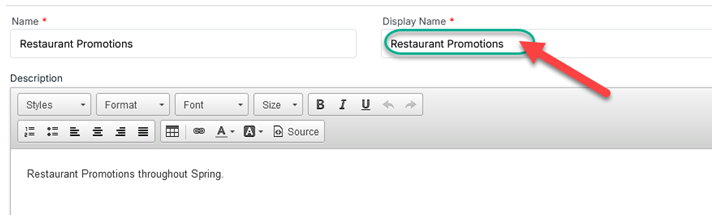
2. Alert title displayed on Booking Engine as below:
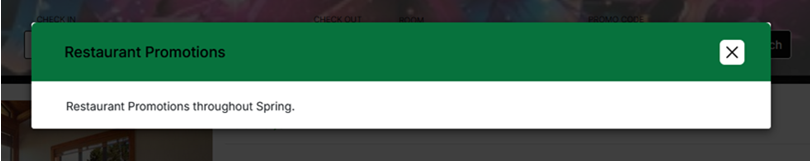
Condition: Only possible if there is only one alert. When there are multiple, the title will be within the message, as shown below:
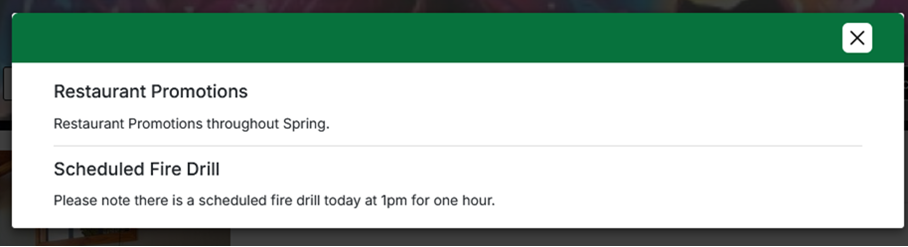
2. Alert title displayed on Booking Engine as below:
Condition: Only possible if there is only one alert. When there are multiple, the title will be within the message, as shown below:
Once an alert is no longer valid due to validity, this is marked as expired.